You can customize your reports by modifying the parameters in config.ini file. For example, some reports require a particular data source such as datamart and some require a particular license type such as ALM.
You may want to hide or display reports depending on the availability of their data source or the type of license so that users do not see reports which they cannot run.
For example:
- There are reports which require a data store (datamart or EventQ's events) to be enabled.
- There are many reports that do not apply to SCM users.
You can customize
reports
by
modifying
the
parameters
in
config.ini
file. For example, if you want to customize the "Average Size by Area/Group" report,
modify the parameters in
/opt/collabnet/teamforge/var/cliserver/app/reports/pkg/averageSizeByArea/config.ini
file. The following illustration shows a sample config.ini file.
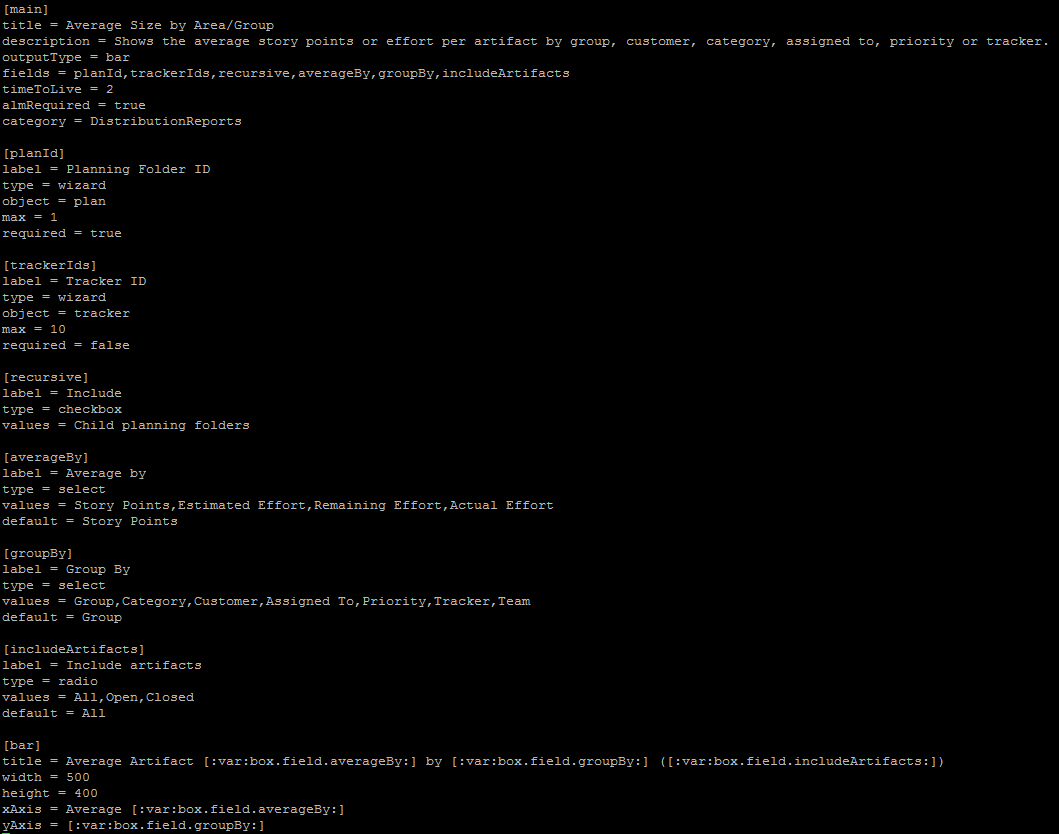
Here's
a sample list of parameters you can modify:
- almRequired
- If almRequired=true: The site should be in the ALM mode and the users should have an ALM license to operate the ALM reports.
- If almRequired=false: The site can be in either of the modes; both ALM and SCM licensed users can operate these reports.
- devopsrequired
- If devopsrequired=true: Users should have DevOps license to operate DevOps reports.
- scmrequired
- If scmrequired=true: Users should have Version Control license to operate SCM reports.
- eventsRequired
- If eventsRequired=true: EventQ's events data store should be installed. Users can operate these reports irrespective of the site mode and license type.
- If eventsRequired=false: Users cannot operate these reports irrespective of the site mode and license type.
- datamartRequired
- If datamartRequired=true: Datamart should be installed. Users can operate these reports irrespective of the site mode and license type.
- If datamartRequired=false: Users cannot operate these reports irrespective of the site mode and license type.
- category
- You can change the category of a report by specifying it in
config.ini. For example, to change the
category of a specific report from 'Agile' to 'Distribution',
specify as shown below:
- category=DistributionReports
- You can change the category of a report by specifying it in
config.ini. For example, to change the
category of a specific report from 'Agile' to 'Distribution',
specify as shown below:
- timeToLive
- If timeToLive=2: The cached report data invalidated and refreshed every 2 hours.
- The timeToLive parameter sets the duration (in hours) after which the cached report data is invalidated and refreshed from the data source. The default timeToLive for reports that use operational database is 2 hours. It is 24 hours for reports that use datamart. You can change the timeToLive duration depending on your site's requirements. However, shorter timeToLive duration can impact performance, though.
Important: Once you are done with your changes to
config.ini file, run the
post-install.py script to go live with the
changes.